Abacus AI Desktop is the most powerful general AI agent—your all-in-one desktop AI assistant and listener.
With four modes—CLI, Code Editor, Chat and Listener—it helps you build apps, ship features in minutes, answer queries, and collaborate with leading AI models. Beyond coding and debugging, it brings agentic browsing, desktop listening, and seamless automation directly to your workflow. Whether you're creating, exploring new ideas, or managing tasks, Abacus AI Deep Agent adapts effortlessly to the way you work.
You may use the Abacus AI Desktop app on any OS – macOS, Windows and Linux. Besides the app, you may use it in below applications as well-
- Desktop App: Access All 3 Modes - Terminal/CLI, Code Editor and Chat mode on Desktop App. Available on macOS, Windows, and Linux.
- Terminal / CLI: Install via npm using npm install -g @abacus-ai/cli and use abacusai to launch a CLI-based Terminal UI (TUI) in your terminal.
- Code Editor: Integrated via Desktop app, with a dedicated IDE Extension launching soon.
You may check out more about Abacus AI Desktop on our help documentation here
Note: Currently, some features like Abacus AI Listener are exclusively available on macOS and Windows only.
Abacus AI Desktop provides access to multiple state-of-the-art models optimized for different coding and reasoning tasks. The available models include Sonnet 4.5, GPT-5.2 Codex, Gemini 3.0 Pro, Opus 4.6, Qwen 3 Coder and the Abacus AI Deep Agent, which automatically routes to the best LLM based on your specific task.
In addition to the coding agent combined with multiple state-of-the-art models, Abacus AI Desktop comes with several powerful benefits:
- Seamless Workflow Integration: Works in any Terminal, a Abacus AI Deep Agent Terminal UI, or inside a Code Editor too, fitting smoothly into your development pipeline.
- Dedicated Chat Mode: Go beyond coding — brainstorm, answer queries, or explore ideas with leading models like Claude, Gemini, and OpenAI. You also get access to ChatLLM Teams with a Abacus AI Desktop subscription.
- Extensibility & Integrations: Abacus AI Desktop supports MCP integrations, agentic browser automation, agent rules for workflow customization, and Abacus AI Deep Agent Extensions (coming soon).
- Rapid Innovation: It consistently ranks among the Top 3 Agents on Verified Benchmarks, outperforming Claude Code and Codex. Along with this, new capabilities are released frequently, so your toolkit keeps growing.
- Abacus AI Listener: Transcribes your meetings in real time and provides live AI-powered answers during calls. Desktop Listener is only available on macOS and Windows.
- Chrome Extension(Coming Soon): Assists with browser automation and gives contextual help on any website you visit.
- Affordable Pricing: All of this is available for just $20 a month.
Abacus AI Desktop is our AI-powered editor and will help 10x your developer productivity. In addition, with Abacus AI Deep Agent and ChatLLM you can:
- Use Abacus AI Deep Agent to perform complex tasks like creating apps, presentations, AI agents, chatbots, media, etc.
- Use our AI engineer to create custom chatbots
- Use our Agents interface to create AI agents
- Access all the SOTA LLMs including GPT-5.2, GPT-5.2 Thinking, Codex Max, GPT-5.2 Pro, o3, GPT-Image, Sonnet-4.5, Opus 4.6, Gemini 3.0 Pro, Grok 4.1, Qwen 3 and Llama 4.
- Access to the top image and video generators
- You get all this and more for just $10 a month. Please see ChatLLM FAQ for more details. Read Abacus AI Deep Agent FAQs for detailed Abacus AI Deep Agent capabilities.
We don't use your data for training, it's always encrypted at all times and we have enterprise compliance including SOC-2 Type-2 and HIPAA
Abacus AI Desktop access is included in the Pro tier subscription, priced at $20 per user per month.
The Basic tier ($10 per user per month) provides access to ChatLLM Teams along with limited use of Abacus AI Deep Agent and Abacus AI Desktop (up to 3 tasks of limited complexity).
Upgrading to the Pro tier for an additional $10 per month unlocks unrestricted access to the full capabilities of Abacus AI Deep Agent and Abacus AI Desktop.
You can cancel anytime, and your subscription will remain active for the rest of the billing month.
Some users may be offered a promotional discount for the first month. After the first month, standard pricing applies.
You can cancel anytime from the ChatLLM interface. Billing subscription details are available on the desktop interface by clicking on the top right corner, and going to the Billing and Invoices page from your profile.
You can view all past payments by going to your profile, and navigating to the Billing and Invoices page. There, you will be able to see your payment details and history. You will also be able to download past invoices and update your payment information.
Your subscription includes fair-use access to all supported models. Specific quotas (e.g., generations per month or per user) depend on your plan tier. Please refer to your billing dashboard for the latest limits.
Features launching in next couple of weeks:
- Chrome Extension: Assists with browser automation and provides contextual help on any website you visit.
For product-related questions, you can start by exploring our help documentation here. If you still need assistance, we'd love to hear from you. Reach out anytime at support@abacus.ai—our team is here to help with setup, troubleshooting, or to hear your feedback.